Docker Image :
Building a Docker Image by docker file – includes the build and all
the dependencies,
Container : Running the created docker image as a container
on the Docker by using run command.
Docker Daemon – The background application
which manages building, running and distributing docker containers.
Docker Client – The command line tool that
helps to interact with docker daemon.
Docker Hub : It is a registry(repository)
of Docker Images similar to github repositories of branches and projectes.
Hence, once a image is build, it can be pushed to the docker hub and can be
pulled and run as a container.
docker build -t rishoo2019/cheers2019 .
docker run -it --rm rishoo2019/cheers2019
docker pull
docker images – Displays all the container images present on the docker
docker ps = Displays all the containers currently running
docker ps -a = Displays all the containers that we ran, also there remanents
docker run -it busybox sh
Running the run command with the
-it flags attaches us to an interactivity in the container.
Now we can run as many commands in the container as we want.
docker rm = To clean up the remnant containers once done with them and save disk space
$ docker rm $(docker ps -a -q -f status=exited) Or we can use --- docker container prune
Command for deleting all containers from which we have exited
the -q flag, only returns the numeric IDs and -f filters output based on conditions provided.
One last thing that'll be useful is the --rm flag that can be passed to docker run
which automatically deletes the container once it's exited from.
For one off docker runs, --rm flag is very useful.
$ docker run -d -P --name static-site prakhar1989/static-site
$ docker port static-site
In the above command, -d will detach our terminal,
-P will publish all exposed ports to random ports and
finally --name corresponds to a name we want to give.
Now we can see the ports by running the docker port [CONTAINER] command
You can open http://localhost:32769 in your browser.
$ docker run -p 8888:80 prakhar1989/static-site
You can also specify a custom port to which
the client will forward connections to the container.
$ docker stop static-site
To stop a detached container
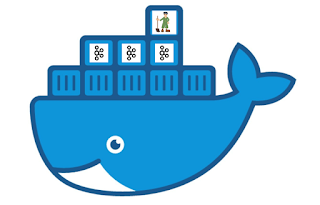
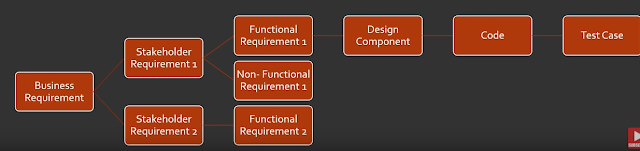
Comments
Post a Comment
Let's discuss and learn more